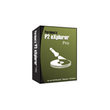P2 eXplorer is a forensic image mounting tool designed to help investigators manage and examine evidence. With P2 eXplorer, you can mount forensic images as read-only local logical and physical disks. Once mounted, you can explore the contents of the image using Windows Explorer or you can load it into your forensic analysis tool. Because images mount as physical disks, you can view the deleted data, slack, and unallocated space of the image.
Product Overview:
Besides mounting forensic images as local drives, P2 eXplorer can be used to mount Paraben's Forensic Containers. These encrypted storage containers can be used to share evidence from P2 Commander. Simply export pertinent evidence into a Forensic Container and anyone can review the evidence using P2 eXplorer. You can also use P2 eXplorer and Forensic Containers to minimize evidence storage. By exporting only significant evidence from a case, you can reduce your long term storage needs. Since P2 eXplorer is free, you can share your evidence with anyone you want.
Features:
- Mounts images as physical disks
- Mounts Paraben's Forensic Replicator images (PFR)
- Mounts compressed & encrypted PFR images
- Mounts EnCase images
- Mounts SafeBack 1, 2 and 3 images
- Mounts SMART images
- Mounts FTK DD and FTK EnCase images
- Mounts WinImage non-compressed images
- Mounts RAW images from Linux DD & other tools
- Mounts Paraben's Forensic Containers created in P2 Commander and Deployable P2 Commander
- Mounts vmWare static and dynamic disk images
- Mounts vmWare snapshots
- VirtualPC static and dynamic disk images
- VirtualPC snapshots
- VirtualBox images (VDI)
- Auto-detects image format
- Supports both logical and physical images types
- MD5 hash verification
- Shell support for easy mounting/unmounting
- Write-protection for preserving evidence
- MD5 checksum verification
- Mount several images at a time
Product available on special order after payment. Processing time is ca
14 days agreed individualy