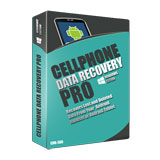CDR300 CellPhone Data Recovery Pro for Android
 Features Quick and easy install process – the software will launch immediately after installation on the PC has completed With the SmartPhone Recovery ProTM downloaded and installed on your PC, the software will automatically detect your Android handset and connect to it. Export retrieved data to Excel Export photos/videos to your PC Feature List SMS/Text Messages Contacts Call Log Calendar Items Calendar Account settings Videos Internet History / Bookmarks Device Properties Graphics/Photos Text Export All (Except Photos/Videos) Export Photos Export Videos SMS/Text Messages Deleted Graphics (JPG, PNG, GIF, BMP Deleted Audio / Video (MP3, MOV, MP4, 3GP, 3G2, JP2 Deleted Documents (DOC, XLS, PPT, VSD, TXT, PDF, HTML, ASP, BAT, C, JSP, PERL and other scripts) Compatibility Pentium 233 Mhz System or higher Android handset with data transfer cable Android handset must have USB debugging enabled Supports 32bit / 64bit version of Windows XP, Windows Vista and Windows 7 Supports Android OS versions 1.5 to 2.3.5 Samsung, HTC, Sony, LG, Motorola, Huawei & ZTE Trial version: CDR300.rar |